Top 10 Development Tools for Software Engineers
1. ChatGPT
Using ChatGPT as a developer can be highly beneficial for various programming and development tasks. Here are some ways in which ChatGPT can assist developers:
-
Code Assistance
- Code Generation: Generate code snippets based on natural language descriptions.
- Code Completion: Provide auto-completion for partially written code.
- Refactoring: Suggest improvements and refactor code for better performance or readability.
-
Debugging and Troubleshooting
- Error Explanation: Explain error messages and suggest possible solutions.
- Debugging Tips: Provide guidance on debugging techniques and tools.
- Log Analysis: Analyze logs and identify potential issues.
-
Learning and Documentation
- API Documentation: Generate and explain API documentation.
- Learning Resources: Recommend tutorials, courses, and documentation for learning new technologies.
- Code Comments: Generate comments for complex code segments.
-
Development Workflow
- Version Control: Assist with Git commands and version control best practices.
- CI/CD Pipelines: Provide guidance on setting up and managing continuous integration and continuous deployment pipelines.
- Task Automation: Suggest scripts and tools for automating repetitive tasks.
-
Design and Architecture
- System Design: Provide insights and recommendations on system architecture and design patterns.
- Database Design: Offer advice on database schema design and optimization.
-
Collaboration and Communication
- Technical Writing: Help in writing technical documentation, reports, and communication.
- Code Reviews: Offer suggestions for conducting effective code reviews.
-
Prototyping and Experimentation
- Quick Prototypes: Generate quick prototypes for new ideas and features.
- Algorithm Exploration: Explore and implement different algorithms for specific problems.
2. VSCode
Visual Studio Code (VS Code) is a free, open-source code editor developed by Microsoft. It is popular for its versatility, speed, and a wide range of features that support various programming languages and development workflows. Here are some of the key features and benefits of using VS Code:
- IntelliSense: Provides smart code completion, parameter info, and quick info.
- Debugging: Integrated debugging tools allow you to debug code directly from the editor.
- Git Integration: Built-in Git commands and support for version control.
- Extensions: A vast marketplace of extensions to enhance functionality, including language support, themes, debuggers, and more.
- Customization: Highly customizable with settings, keybindings, and workspace settings.
- Terminal: Integrated terminal for running shell commands without leaving the editor.
- Multi-Platform: Available on Windows, macOS, and Linux.
3. PythonTutor
PythonTutor.com is an educational platform designed to help people understand and learn programming through interactive visualizations. It is particularly popular for teaching Python, but it also supports other programming languages like Java, JavaScript, TypeScript, Ruby, and C. Here are some key features and benefits of PythonTutor.com:
- Code Visualization: Provides step-by-step visualizations of code execution, helping users understand how the code works.
- Interactive Learning: Allows users to write code, execute it, and see visualizations of the data structures and flow of control.
- Supports Multiple Languages: Besides Python, it supports Java, JavaScript, TypeScript, Ruby, and C.
- Educational Tool: Widely used by educators to teach programming concepts in an engaging and clear manner.
- Web-Based: Accessible through a web browser without the need to install any software.
- Debugging Aid: Helps in debugging by showing the exact state of variables and the call stack at each step of the code execution.
- Community and Resources: Offers a collection of shared visualizations and examples from the community.
4. Postman
Postman is a powerful tool for developers, especially those working with APIs. It’s designed to make the process of developing, testing, and managing APIs simpler and more efficient. Here’s how developers can leverage Postman in their workflow:
-
API Testing and Development
- Manual Testing: Send requests to APIs to check responses, debug, and iterate through the development process.
- Automated Testing: Create automated tests to validate the behavior of API endpoints under various conditions.
- Environment Management: Use different environments in Postman for testing, development, and production, with specific variables for each.
-
API Documentation
- Generate Documentation: Automatically generate and update documentation for APIs based on the collection of API requests.
- Share Documentation: Share the documentation with team members or external stakeholders through easy-to-access web links.
-
Collaboration
- Team Workspaces: Share collections and environments with team members, facilitating collaboration on API development.
- Version Control: Manage changes to collections and document updates, integrating with version control systems.
-
API Monitoring
- Scheduled Tests: Schedule tests to run at specific intervals to monitor the API’s uptime and responsiveness.
- Performance Metrics: Analyze response times and other critical metrics to assess the performance of APIs.
-
Integration with CI/CD Pipelines
- CI/CD Integration: Integrate Postman with CI/CD pipelines to ensure APIs meet the criteria before deployment.
- Newman: Use Newman, Postman’s command-line Collection Runner, to run and test collections directly from the command line.
-
Prototyping and Mock Servers
- Mock Servers: Create mock servers in Postman to simulate API endpoints before the actual backend is developed.
- Simulate Responses: Test frontend applications by simulating different backend responses with mock servers.
-
API Security Testing
- Security Tests: Build security tests into your API collections to check for vulnerabilities like SQL injection and XSS.
- Authorization Features: Test different authentication and authorization protocols (like OAuth, Basic Auth) directly within Postman.
Top Tools for Inspecting HTTP Requests and Responses
More Commonly Used Programming Development Tools
-
GitLab CI: Integrated with GitLab, supports CI/CD pipelines defined in
.gitlab-ci.ymlfiles. -
JetBrains Series: Powerful IDEs for Java, Python, JavaScript, etc., offering code completion, debugging, and testing features.
-
Sublime Text: A lightweight code editor suitable for quick coding with support for various plugins.
-
Git: The most popular distributed version control system, used for tracking code changes and collaboration.
-
SVN: A centralized version control system, though gradually replaced by Git, still used in some projects.
-
Maven/Gradle / Gradle: Used for Java project building and dependency management.
-
Makefile (GNU Make): A simple build tool for various languages, automating the build process through custom rules.
-
GDB: GNU debugger used for testing C/C++ code.
-
Chrome DevTools: Browser-based developer tools, primarily used for front-end code debugging.
-
Markdown: A lightweight markup language used for writing documentation, typically used with platforms like GitHub.
-
Docker: Used for creating, managing, and running containers, facilitating development, testing, and deployment of applications.
-
Jenkins: An open-source CI/CD tool used to automate building, testing, and deployment processes.
Conclusion
These tools, combined with the official resources, form the backbone of modern software development, providing essential functionalities that streamline workflows and enhance productivity. By exploring the official websites, developers can access the latest features, updates, and best practices.
这些工具结合官方资源,构成了现代软件开发的支柱,提供了简化工作流程和提高生产力的基本功能。通过访问官方网站,开发人员可以获得最新的功能、更新和最佳实践。
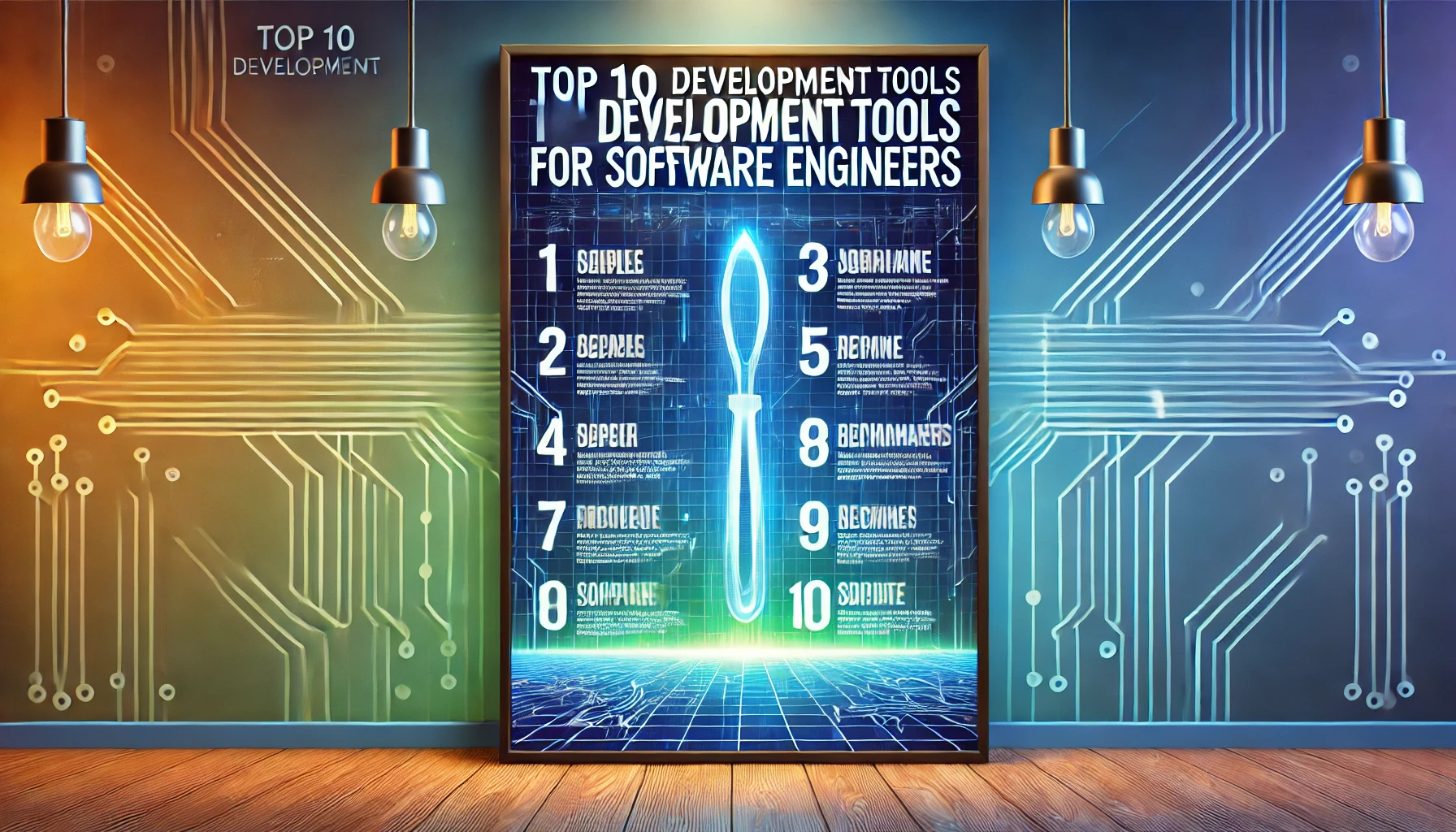
Leave a Reply