Search Algorithms
Search algorithms are designed to retrieve information stored within some data structure or calculated in the search space of a problem domain:
Linear Search
Linear search is a simple search algorithm that checks every element in the list until it finds the target value.
def linear_search(arr, target):
# Traverse through all array elements
for i in range(len(arr)):
# Check if the current element is the target
if arr[i] == target:
return i # Return the index of the target element
return -1 # Return -1 if the target is not found
# Example usage
example_array = [2, 4, 0, 1, 9]
target_value = 1
result = linear_search(example_array, target_value)
if result != -1:
print(f"Element found at index: {result}")
else:
print("Element not found")
Code Explanation
1. Function Definition: We define a function linear_search that takes a list arr and a target value as its parameters.
2. Traverse Elements: We run a loop from 0 to len(arr)-1 to traverse each element in the list.
3. Check Condition: Inside the loop, we check if the current element arr[i] is equal to the target value.
4. Return Index: If the current element is the target value, we return the index i.
5. Target Not Found: If the loop completes without finding the target, we return -1 indicating that the target is not in the list.
6. Example Usage: We create an example list, define a target value, search for it using linear_search, and print the result.
Binary Search
Binary search is a more efficient algorithm that finds the position of a target value within a sorted array. It compares the target value to the middle element of the array.
def binary_search(arr, target):
low = 0
high = len(arr) - 1
while low <= high:
mid = (low + high) // 2
# Check if target is present at mid
if arr[mid] == target:
return mid
# If target is greater, ignore the left half
elif arr[mid] < target:
low = mid + 1
# If target is smaller, ignore the right half
else:
high = mid - 1
# Target is not present in array
return -1
# Example usage
example_array = [2, 3, 4, 10, 40]
target_value = 10
result = binary_search(example_array, target_value)
if result != -1:
print(f"Element found at index: {result}")
else:
print("Element not found")
Code Explanation
1. Function Definition: We define a function binary_search that takes a sorted list arr and a target value as its parameters.
2. Initialize Variables: We initialize two variables, low and high, to represent the current search range within the list.
3. While Loop: We use a while loop to continue searching as long as low is less than or equal to high.
4. Calculate Midpoint: Inside the loop, we calculate the midpoint mid of the current search range.
5. Check Midpoint: We check if the element at the midpoint arr[mid] is equal to the target. If it is, we return the midpoint index mid.
6. Adjust Search Range: If the target is greater than the midpoint element, we ignore the left half by setting low to mid + 1. If the target is smaller, we ignore the right half by setting high to mid - 1.
7. Target Not Found: If the loop completes without finding the target, we return -1 indicating that the target is not in the list.
8. Example Usage: We create a sorted example list, define a target value, search for it using binary_search, and print the result.
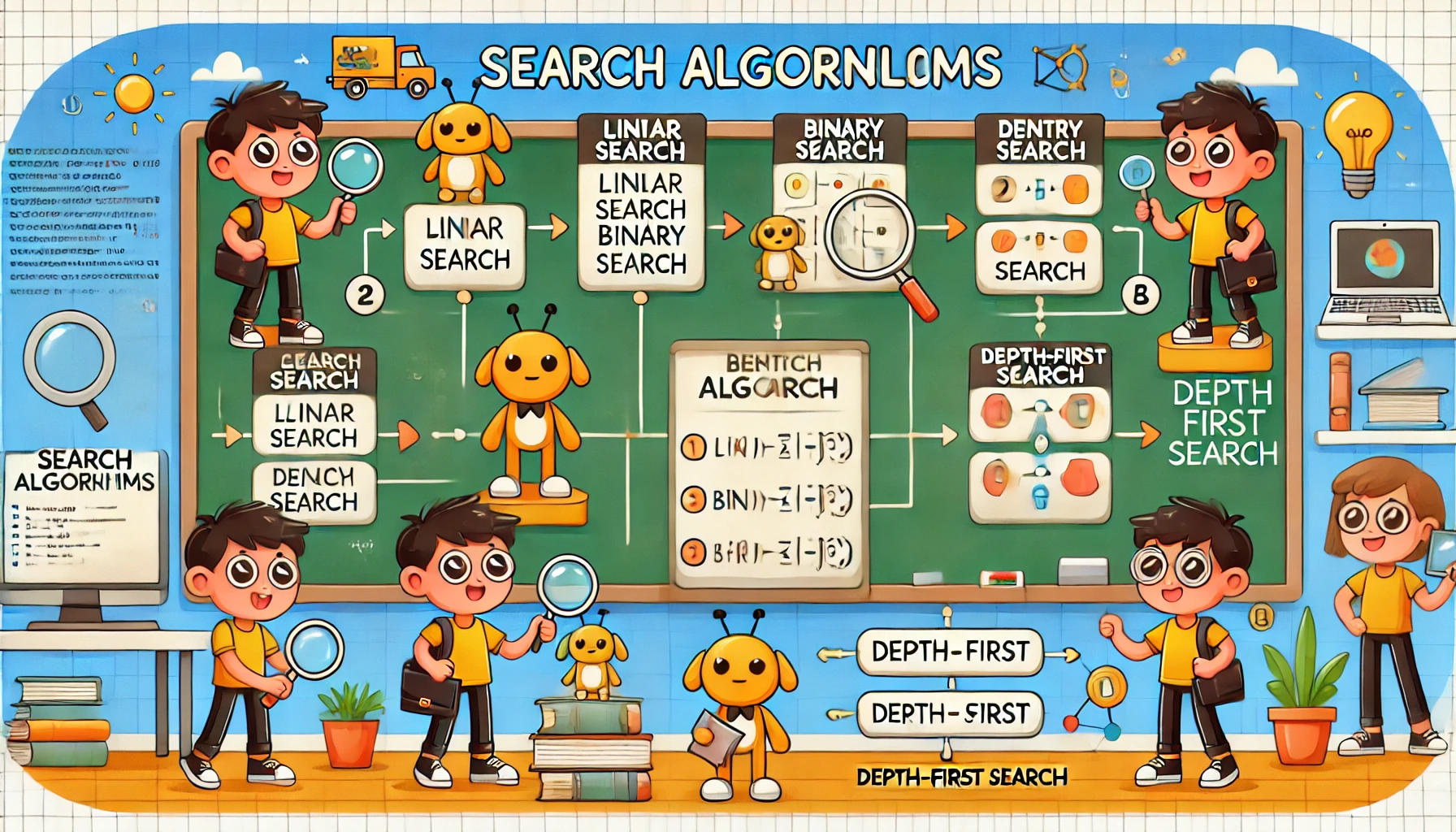
Leave a Reply