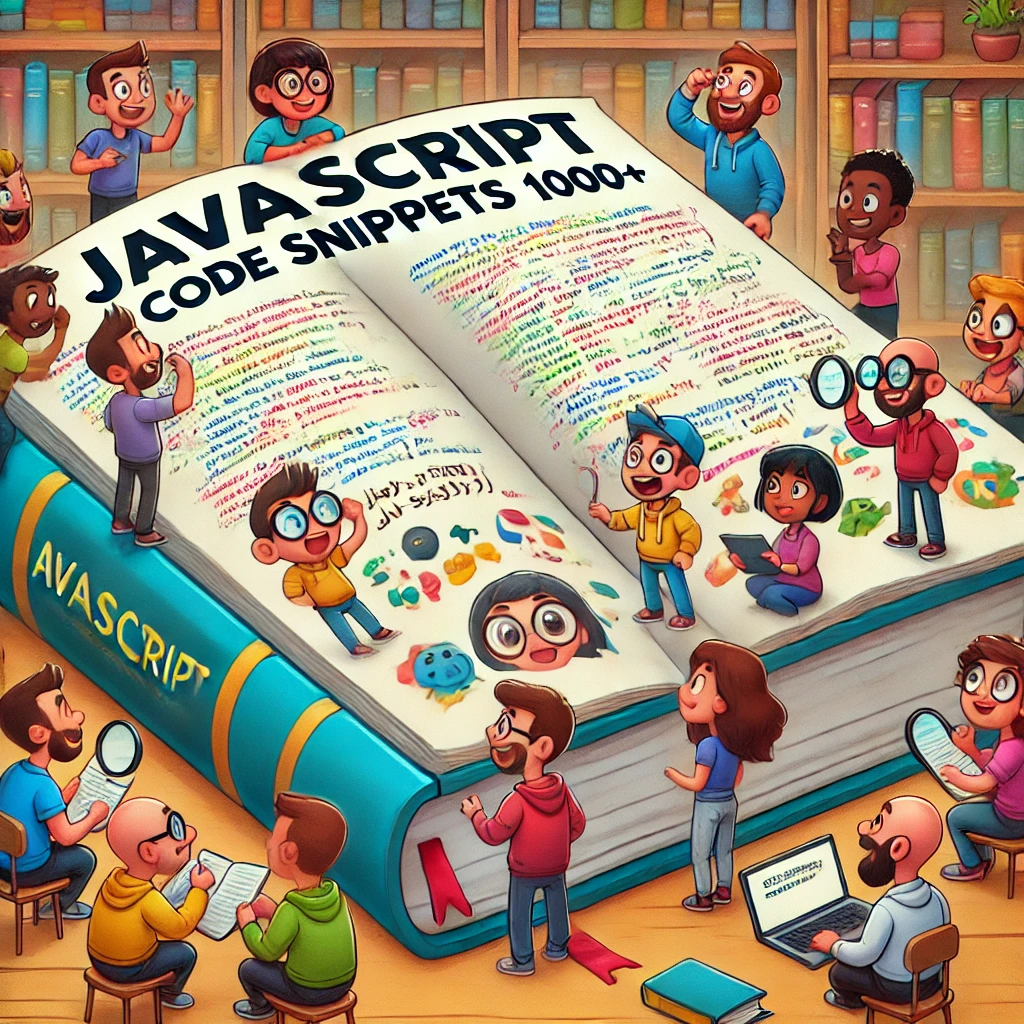1. Reverse a String
function reverseString(s) {
return s.split('').reverse().join('');
}
// Example usage
console.log(reverseString("Hello, World!")); // Output: !dlroW ,olleHExplanation: This function reverses a string s by first converting it to an array of characters with split(''), then reversing the array with reverse(), and finally joining the characters back into a string with join('').
2. Check if a Number is Prime
function isPrime(n) {
if (n <= 1) return false;
for (let i = 2; i <= Math.sqrt(n); i++) {
if (n % i === 0) return false;
}
return true;
}
// Example usage
console.log(isPrime(11)); // Output: TrueExplanation: Similar to Python, this function iterates from 2 to the square root of n, checking if n is divisible by any of these numbers. If it finds a divisor, it returns false.
3. Count Vowels in a String
function countVowels(s) {
const vowels = 'aeiouAEIOU';
return Array.from(s).filter(char => vowels.includes(char)).length;
}
// Example usage
console.log(countVowels("Hello, World!")); // Output: 3Explanation: This function counts vowels by filtering characters in the string that are included in the vowels string and returns the length of the resulting array.
4. Flatten a Nested Array
function flattenArray(nestedArray) {
return nestedArray.flat(Infinity);
}
// Example usage
console.log(flattenArray([[1, 2], [3, 4], [5]])); // Output: [1, 2, 3, 4, 5]Explanation: Uses JavaScript’s Array.flat() method with the depth parameter set to Infinity to flatten nested arrays of any depth.
5. Generate Fibonacci Sequence
function fibonacci(n) {
let a = 0, b = 1, sequence = [];
for (let i = 0; i < n; i++) {
sequence.push(a);
[a, b] = [b, a + b];
}
return sequence;
}
// Example usage
console.log(fibonacci(10)); // Output: [0, 1, 1, 2, 3, 5, 8, 13, 21, 34]Explanation: This function generates a Fibonacci sequence using destructuring to update values of a and b.
6. Find the Maximum Value in an Array
function findMax(arr) {
return Math.max(...arr);
}
// Example usage
console.log(findMax([1, 2, 3, 4, 5])); // Output: 5Explanation: Utilizes JavaScript’s spread operator ... to pass all elements of the array as arguments to Math.max().
7. Remove Duplicates from an Array
function removeDuplicates(arr) {
return [...new Set(arr)];
}
// Example usage
console.log(removeDuplicates([1, 2, 2, 3, 4, 4])); // Output: [1, 2, 3, 4]Explanation: Converts the array to a Set to remove duplicates and then converts it back to an array.
8. Sort an Object by Value
function sortObjectByValue(obj) {
return Object.fromEntries(
Object.entries(obj).sort((a, b) => a[1] - b[1])
);
}
// Example usage
console.log(sortObjectByValue({a: 3, b: 1, c: 2})); // Output: {b: 1, c: 2, a: 3}Explanation: Sorts entries of an object by their values and then converts them back to an object.
9. Check for Palindrome
function isPalindrome(s) {
return s === s.split('').reverse().join('');
}
// Example usage
console.log(isPalindrome("racecar")); // Output: TrueExplanation: This function checks if a string s is a palindrome by reversing the string and comparing it to the original.
10. Merge Two Objects
function mergeObjects(obj1, obj2) {
return {...obj1, ...obj2};
}
// Example usage
console.log(mergeObjects({a: 1}, {b: 2})); // Output: {a: 1, b: 2}Explanation: This function merges two objects using the spread operator ... to combine their properties.
11. Calculate Factorial
function factorial(n) {
if (n === 0) return 1;
return n * factorial(n - 1);
}
// Example usage
console.log(factorial(5)); // Output: 120Explanation: This recursive function calculates the factorial of a number n.
12. Find the Intersection of Two Arrays
function arrayIntersection(arr1, arr2) {
return arr1.filter(x => arr2.includes(x));
}
// Example usage
console.log(arrayIntersection([1, 2, 3], [2, 3, 4])); // Output: [2, 3]Explanation: This function finds the intersection of two arrays by using the filter() method to keep only elements present in both arrays.
13. Convert Celsius to Fahrenheit
function celsiusToFahrenheit(celsius) {
return (celsius * 9/5) + 32;
}
// Example usage
console.log(celsiusToFahrenheit(0)); // Output: 32.0Explanation: This function converts a temperature from Celsius to Fahrenheit using the formula ( F = C \times \frac{9}{5} + 32 ).
14. Count Occurrences of an Element in an Array
function countOccurrences(arr, element) {
return arr.filter(x => x === element).length;
}
// Example usage
console.log(countOccurrences([1, 2, 2, 3], 2)); // Output: 2Explanation: This function counts how many times a specific element appears in an array using the filter() method.
15. Generate a Random Password
function generatePassword(length = 8) {
const characters = 'ABCDEFGHIJKLMNOPQRSTUVWXYZabcdefghijklmnopqrstuvwxyz0123456789!@#$%^&*()_+';
let password = '';
for (let i = 0; i < length; i++) {
password += characters.charAt(Math.floor(Math.random() * characters.length));
}
return password;
}
// Example usage
console.log(generatePassword(12)); // Outputs a random 12-character passwordExplanation: This function generates a random password of a specified length using characters from a defined set.
16. Find the Length of a String
function stringLength(s) {
return s.length;
}
// Example usage
console.log(stringLength("Hello, World!")); // Output: 13Explanation: This function returns the length of a string s.
17. Check if a String Contains Only Digits
function isAllDigits(s) {
return /^\d+$/.test(s);
}
// Example usage
console.log(isAllDigits("12345")); // Output: TrueExplanation: This function checks if a string s contains only digits using a regular expression.
18. Find the Index of an Element in an Array
function findIndex(arr, element) {
return arr.indexOf(element);
}
// Example usage
console.log(findIndex([1, 2, 3, 4], 3)); // Output: 2Explanation: This function returns the index of the first occurrence of element in an array using the indexOf() method.
19. Remove Whitespace from a String
function removeWhitespace(s) {
return s.replace(/\s/g, "");
}
// Example usage
console.log(removeWhitespace("Hello, World!")); // Output: Hello,World!Explanation: This function removes all whitespace from a string s using the replace() method with a regular expression.
20. Create a Simple Countdown Timer
function countdownTimer(seconds) {
let interval = setInterval(() => {
console.log(seconds);
seconds--;
if (seconds < 0) {
clearInterval(interval);
console.log("Time's up!");
}
}, 1000);
}
// Example usage
// countdownTimer(5); // Uncomment to runExplanation: This function creates a countdown timer that counts down from a specified number of seconds, logging each second and ending with a message when time is up.
21. Simple Calculator
const calculator = {
'+': (a, b) => a + b,
'-': (a, b) => a - b,
'/': (a, b) => a / b,
'*': (a, b) => a * b,
'**': (a, b) => Math.pow(a, b)
};
// Example usage
console.log(calculator['-'](10, 1)); // Output: 9Explanation: This snippet sets up a simple calculator using an object where keys are operators and values are functions performing the corresponding arithmetic operations.
22. Print the String N Times
const n = 5;
const s = "hello";
console.log(s.repeat(n));Explanation: This code uses the repeat() method to print the string s n times consecutively.
23. Shuffle a List
function shuffleArray(array) {
for (let i = array.length - 1; i > 0; i--) {
const j = Math.floor(Math.random() * (i + 1));
[array[i], array[j]] = [array[j], array[i]];
}
return array;
}
const foo = [1, 2, 3, 4];
console.log(shuffleArray(foo)); // Output: Randomly shuffled list, e.g., [1, 4, 3, 2]Explanation: This function randomly shuffles the elements of an array using the Fisher-Yates (Durstenfeld) shuffle algorithm.
24. Set Difference
const x = new Set(["apple", "banana", "cherry"]);
const y = new Set(["google", "microsoft", "apple"]);
const difference = new Set([...x].filter(element => !y.has(element)));
console.log(difference); // Output: Set {'banana', 'cherry'}Explanation: This snippet finds the difference between two sets by filtering elements of the first set that are not in the second set.
25. Capitalize First Letters of Words
const s = "hello world";
console.log(s.split(' ').map(word => word[0].toUpperCase() + word.substring(1)).join(' ')); // Output: Hello WorldExplanation: This code splits the string into words, capitalizes the first letter of each word, and joins them back together.
26. Swap Values
function swap(a, b) {
return [b, a];
}
const [a, b] = swap(1, 2);
console.log(a, b); // Output: 2 1Explanation: This function swaps two values and returns them in a new order.
27. Get Default Value for Missing Keys
const d = {'a': 1, 'b': 2};
console.log(d['c'] || 3); // Output: 3Explanation: This code fetches the value for key 'c' from the dictionary d, or returns 3 if the key is not found.
28. Find the Minimum Value in a List
function findMin(arr) {
return Math.min(...arr);
}
// Example usage
console.log(findMin([5, 3, 8, 1, 4])); // Output: 1Explanation: This function returns the minimum value from an array using JavaScript’s Math.min() function along with the spread operator to pass array elements as arguments.
29. Generate a List of Squares
function generateSquares(n) {
return Array.from({length: n}, (_, index) => index ** 2);
}
// Example usage
console.log(generateSquares(5)); // Output: [0, 1, 4, 9, 16]Explanation: This function generates an array of squares from 0 to n-1 using Array.from() with a mapping function.
30. Check if a String is an Anagram
function isAnagram(s1, s2) {
const normalize = str => str.toLowerCase().split('').sort().join('');
return normalize(s1) === normalize(s2);
}
// Example usage
console.log(isAnagram("listen", "silent")); // Output: TrueExplanation: This function checks if two strings are anagrams by normalizing both strings (sorting characters) and comparing them.
31. Convert a List to a Set
function listToSet(list) {
return new Set(list);
}
// Example usage
console.log(listToSet([1, 2, 2, 3, 4])); // Output: Set {1, 2, 3, 4}Explanation: This function converts a list to a set, automatically removing any duplicate values.
32. Get the Current Date and Time
function currentDateTime() {
return new Date();
}
// Example usage
console.log(currentDateTime()); // Output: Current date and timeExplanation: This function returns the current date and time using JavaScript’s Date object.
33. Find the Length of a List
function listLength(list) {
return list.length;
}
// Example usage
console.log(listLength([1, 2, 3, 4, 5])); // Output: 5Explanation: This function returns the number of elements in a list using the .length property.
34. Remove an Element from a List
function removeElement(list, element) {
const index = list.indexOf(element);
if (index > -1) {
list.splice(index, 1);
}
return list;
}
// Example usage
console.log(removeElement([1, 2, 3, 4], 3)); // Output: [1, 2, 4]Explanation: This function removes the first occurrence of element from the list using indexOf() and splice().
35. Check if a Number is Even
function isEven(n) {
return n % 2 === 0;
}
// Example usage
console.log(isEven(4)); // Output: TrueExplanation: This function checks if a number n is even by evaluating the remainder when divided by 2.
36. Convert a List of Strings to Uppercase
function toUppercase(list) {
return list.map(s => s.toUpperCase());
}
// Example usage
console.log(toUppercase(["hello", "world"])); // Output: ['HELLO', 'WORLD']Explanation: This function converts each string in the list to uppercase using the map() method and toUpperCase().
37. Check if a String Contains a Substring
function containsSubstring(s, substring) {
return s.includes(substring);
}
// Example usage
console.log(containsSubstring("Hello, World!", "World")); // Output: TrueExplanation: This function checks if a string s contains a specified substring using the includes() method.
38. Calculate the Sum of a List
function sumOfList(list) {
return list.reduce((acc, val) => acc + val, 0);
}
// Example usage
console.log(sumOfList([1, 2, 3, 4])); // Output: 10Explanation: This function calculates the sum of all elements in a list using the reduce() method.
39. Create a Dictionary from Two Lists
function listsToDict(keys, values) {
return Object.fromEntries(keys.map((key, i) => [key, values[i]]));
}
// Example usage
console.log(listsToDict(['a', 'b', 'c'], [1, 2, 3])); // Output: {'a': 1, 'b': 2, 'c': 3}Explanation: This function creates a dictionary by mapping keys to corresponding values using map() and Object.fromEntries().
40. Check if a Year is a Leap Year
function isLeapYear(year) {
return (year % 4 === 0 && year % 100 !== 0) || year % 400 === 0;
}
// Example usage
console.log(isLeapYear(2024)); // Output: TrueExplanation: This function checks if a given year is a leap year based on the rules of the Gregorian calendar.
41. Find the GCD of Two Numbers
function gcd(a, b) {
while (b !== 0) {
let temp = b;
b = a % b;
a = temp;
}
return a;
}
// Example usage
console.log(gcd(12, 15)); // Output: 3Explanation: This function calculates the greatest common divisor (GCD) of two numbers using the Euclidean algorithm. It repeatedly swaps a and b with b and a % b until b becomes zero, at which point a is the GCD.
42. Create a List of Even Numbers
function evenNumbers(n) {
return Array.from({ length: n }, (_, index) => index).filter(x => x % 2 === 0);
}
// Example usage
console.log(evenNumbers(10)); // Output: [0, 2, 4, 6, 8]Explanation: This function generates a list of even numbers from 0 to n-1 by first creating an array of all integers up to n-1 and then filtering for even numbers.
43. Replace a Substring in a String
function replaceSubstring(s, old, newStr) {
return s.replace(new RegExp(old, 'g'), newStr);
}
// Example usage
console.log(replaceSubstring("Hello, World!", "World", "Python")); // Output: Hello, Python!Explanation: This function replaces all occurrences of a substring old with newStr in a string s using the replace() method and a regular expression.
44. Capitalize the First Letter of a String
function capitalizeFirstLetter(s) {
return s.charAt(0).toUpperCase() + s.slice(1);
}
// Example usage
console.log(capitalizeFirstLetter("hello")); // Output: HelloExplanation: This function capitalizes the first letter of the string s by taking the first character, converting it to uppercase, and then appending the rest of the string.
45. Merge Two Lists
function mergeLists(list1, list2) {
return [...list1, ...list2];
}
// Example usage
console.log(mergeLists([1, 2], [3, 4])); // Output: [1, 2, 3, 4]Explanation: This function merges two lists into one by concatenating them using the spread operator ....
46. Check if a String is Numeric
function isNumeric(s) {
return !isNaN(parseFloat(s)) && isFinite(s);
}
// Example usage
console.log(isNumeric("12345")); // Output: TrueExplanation: This function checks if a string s is numeric by verifying it can be parsed as a float and is a finite number.
47. Find the Product of a List
function productOfList(list) {
return list.reduce((acc, val) => acc * val, 1);
}
// Example usage
console.log(productOfList([1, 2, 3, 4])); // Output: 24Explanation: This function calculates the product of all elements in a list using the reduce() method, multiplying each element together.
48. Count Words in a String
function countWords(s) {
return s.split(/\s+/).filter(Boolean).length;
}
// Example usage
console.log(countWords("Hello, World!")); // Output: 2Explanation: This function counts the number of words in a string by splitting the string by whitespace and filtering out any empty strings, then returning the length of the resulting array.
49. Flatten a List of Lists Using Recursion
function flatten(list) {
return list.reduce((acc, val) => Array.isArray(val) ? acc.concat(flatten(val)) : acc.concat(val), []);
}
// Example usage
console.log(flatten([[1, 2], [3, [4, 5]], 6])); // Output: [1, 2, 3, 4, 5, 6]Explanation: This recursive function flattens a list of potentially nested lists by checking if each item is an array and recursively flattening it, or concatenating it directly if not.
50. Create a Simple GUI with Tkinter
While JavaScript doesn’t natively support GUI creation like Python’s Tkinter, you can create simple GUIs for the web using HTML and JavaScript. Here’s a basic example using HTML buttons and JavaScript event listeners:
<!DOCTYPE html>
<html>
<head>
<title>Simple GUI</title>
</head>
<body>
<button id="myButton">Click Me</button>
<script>
document.getElementById("myButton").addEventListener("click", function() {
alert("Button clicked!");
});
</script>
</body>
</html>Explanation: This HTML document includes a button that, when clicked, triggers a JavaScript alert saying "Button clicked!".