Understanding Arrays
Definition
An Array is a data structure consisting of a collection of elements, each identified by at least one index or key. Arrays are used to store multiple values in a single variable, and they allow efficient access and modification of elements.
Key Concepts
- Indexing: Access elements using their position in the array, typically starting from 0.
- Iteration: Loop through the elements of the array.
- Slicing: Access a subset of the array.
- Mutability: Arrays are mutable, meaning their elements can be changed.
Example Code in Python
In Python, the equivalent of an array is a list, which provides dynamic array functionalities.
# Creating an array (list)
arr = [1, 2, 3, 4, 5]
# Indexing
print(arr[0]) # Output: 1
print(arr[-1]) # Output: 5
# Iteration
for element in arr:
print(element)
# Slicing
print(arr[1:4]) # Output: [2, 3, 4]
# Mutability
arr[2] = 10
print(arr) # Output: [1, 2, 10, 4, 5]
# Adding elements
arr.append(6)
print(arr) # Output: [1, 2, 10, 4, 5, 6]
# Removing elements
arr.remove(10)
print(arr) # Output: [1, 2, 4, 5, 6]Example Code in JavaScript
In JavaScript, arrays are used frequently and have similar functionalities to Python lists.
// Creating an array
let arr = [1, 2, 3, 4, 5];
// Indexing
console.log(arr[0]); // Output: 1
console.log(arr[arr.length - 1]); // Output: 5
// Iteration
for (let element of arr) {
console.log(element);
}
// Slicing (using slice method)
console.log(arr.slice(1, 4)); // Output: [2, 3, 4]
// Mutability
arr[2] = 10;
console.log(arr); // Output: [1, 2, 10, 4, 5]
// Adding elements
arr.push(6);
console.log(arr); // Output: [1, 2, 10, 4, 5, 6]
// Removing elements
arr.splice(arr.indexOf(10), 1);
console.log(arr); // Output: [1, 2, 4, 5, 6]Tips for Using Arrays
- Zero-based Indexing: Remember that array indices start from 0, so the first element is accessed with index 0.
- Efficient Access: Arrays provide constant-time access to elements using indices, making them suitable for scenarios where fast access is needed.
- Dynamic Nature: In languages like Python and JavaScript, arrays (or lists) can grow and shrink dynamically, allowing flexibility in their usage.
- Memory Use: Be mindful of memory usage, especially with large arrays, as they can consume significant memory.
Additional Use Cases for Arrays
Arrays are versatile data structures with numerous applications across various fields in computer science and software engineering. Here are some common use cases:
1. Data Storage and Manipulation
Arrays are fundamental for storing collections of data, such as lists of numbers, strings, or objects, and are used extensively in data manipulation tasks.
Example in Python:
# Summing elements in an array
arr = [1, 2, 3, 4, 5]
total = sum(arr)
print(total) # Output: 152. Sorting and Searching
Arrays are often used in sorting and searching algorithms, such as quicksort, mergesort, and binary search.
Example in Python (Sorting):
arr = [3, 1, 4, 1, 5, 9]
arr.sort()
print(arr) # Output: [1, 1, 3, 4, 5, 9]Example in Python (Searching):
arr = [1, 2, 3, 4, 5]
def binary_search(arr, target):
left, right = 0, len(arr) - 1
while left <= right:
mid = (left + right) // 2
if arr[mid] == target:
return mid
elif arr[mid] < target:
left = mid + 1
else:
right = mid - 1
return -1
print(binary_search(arr, 3)) # Output: 23. Matrix Operations
Arrays (or lists of lists) are used to represent matrices and perform matrix operations such as addition, subtraction, and multiplication.
Example in Python (Matrix Multiplication):
def matrix_multiply(A, B):
result = [[0] * len(B[0]) for _ in range(len(A))]
for i in range(len(A)):
for j in range(len(B[0])):
for k in range(len(B)):
result[i][j] += A[i][k] * B[k][j]
return result
A = [[1, 2], [3, 4]]
B = [[2, 0], [1, 2]]
print(matrix_multiply(A, B)) # Output: [[4, 4], [10, 8]]4. Dynamic Programming
Arrays are essential in dynamic programming for storing intermediate results and optimizing the computation of recursive problems.
Example in Python (Fibonacci with Dynamic Programming):
def fibonacci(n):
dp = [0, 1]
for i in range(2, n + 1):
dp.append(dp[i - 1] + dp[i - 2])
return dp[n]
print(fibonacci(10)) # Output: 55Conclusion
Arrays are a fundamental data structure in computer science with numerous applications, from basic data storage to complex algorithm implementations. By understanding the basic operations and principles, you can effectively utilize arrays to solve a variety of computational problems. Whether you are using Python, JavaScript, or any other programming language, the concepts of array operations remain consistent and are essential tools for efficient problem-solving.
Understanding Dynamic Arrays
Definition
A Dynamic Array is a data structure that allows elements to be added or removed, and automatically resizes itself as needed. Unlike static arrays, which have a fixed size, dynamic arrays can grow and shrink, providing flexibility and efficient use of memory.
Key Concepts
- Dynamic Resizing: The array grows in size when it reaches its capacity and can also shrink to save memory.
- Amortized Cost: Although resizing has a high cost (O(n)), it happens infrequently enough that the average cost of insertion remains O(1).
- Underlying Implementation: Typically backed by a static array that is reallocated with more space when needed.
Example Code in Python
In Python, lists are implemented as dynamic arrays, so they automatically resize as elements are added or removed.
Python Example
Here’s an example to illustrate dynamic resizing in Python:
import sys
# Create an empty list
dynamic_array = []
# Append elements and check the size
for i in range(10):
dynamic_array.append(i)
print(f"Length: {len(dynamic_array)}, Size in bytes: {sys.getsizeof(dynamic_array)}")
# Output shows how the size increases dynamicallyCustom Dynamic Array Implementation in Python
Although Python’s list already provides dynamic array functionality, we can implement a custom dynamic array to understand how it works under the hood.
class DynamicArray:
def __init__(self):
self.capacity = 1
self.size = 0
self.array = self.make_array(self.capacity)
def __len__(self):
return self.size
def __getitem__(self, index):
if 0 <= index < self.size:
return self.array[index]
raise IndexError("Index out of bounds")
def append(self, item):
if self.size == self.capacity:
self._resize(2 * self.capacity)
self.array[self.size] = item
self.size += 1
def _resize(self, new_capacity):
new_array = self.make_array(new_capacity)
for i in range(self.size):
new_array[i] = self.array[i]
self.array = new_array
self.capacity = new_capacity
@staticmethod
def make_array(capacity):
return (capacity * ctypes.py_object)()
# Example usage
dynamic_array = DynamicArray()
for i in range(10):
dynamic_array.append(i)
print(f"Length: {len(dynamic_array)}, Capacity: {dynamic_array.capacity}")Tips for Using Dynamic Arrays
- Understand Resizing Cost: While appending elements is generally O(1), resizing the array is O(n). The amortized cost, however, remains O(1) due to infrequent resizing.
- Memory Management: Be aware of the underlying memory usage. Although dynamic arrays manage memory efficiently, frequent resizing can lead to memory overhead.
- Alternatives: For scenarios requiring frequent insertions and deletions from the middle, consider other data structures like linked lists or deques.
Additional Use Cases for Dynamic Arrays
Dynamic arrays are used in various applications due to their flexibility and efficiency. Here are some common use cases:
1. Dynamic List Management
Dynamic arrays are ideal for applications where the number of elements is not known in advance and can change frequently, such as dynamic list management in user interfaces.
2. Buffer Implementation
Dynamic arrays can be used as buffers in I/O operations, where the size of incoming or outgoing data is not fixed.
3. Dynamic Data Structures
Dynamic arrays serve as the underlying structure for other dynamic data structures like stacks, queues, and hash tables.
Example in Python (Stack using Dynamic Array):
class Stack:
def __init__(self):
self.container = DynamicArray()
def push(self, item):
self.container.append(item)
def pop(self):
if len(self.container) == 0:
raise IndexError("Pop from empty stack")
item = self.container[-1]
self.container.size -= 1
return item
def peek(self):
if len(self.container) == 0:
raise IndexError("Peek from empty stack")
return self.container[-1]
def is_empty(self):
return len(self.container) == 0
def size(self):
return len(self.container)
# Example usage
stack = Stack()
stack.push(1)
stack.push(2)
print(stack.pop()) # Output: 2
print(stack.peek()) # Output: 1
print(stack.is_empty()) # Output: False4. Dynamic Programming
Dynamic arrays are used in dynamic programming to store intermediate results and efficiently solve problems that require memoization.
Example in Python (Dynamic Programming for Fibonacci):
def fibonacci(n):
if n <= 1:
return n
dp = [0] * (n + 1)
dp[1] = 1
for i in range(2, n + 1):
dp[i] = dp[i - 1] + dp[i - 2]
return dp[n]
print(fibonacci(10)) # Output: 55Conclusion
Dynamic arrays are a fundamental data structure in computer science, providing flexibility and efficient memory usage. By understanding how dynamic arrays work and their use cases, you can effectively utilize them to solve a variety of computational problems. Whether you are using Python, JavaScript, or other programming languages, the concepts of dynamic array operations remain consistent and are essential tools for efficient problem-solving.
Recommend Resources:
Static Arrays vs. Dynamic Arrays CodeSignal
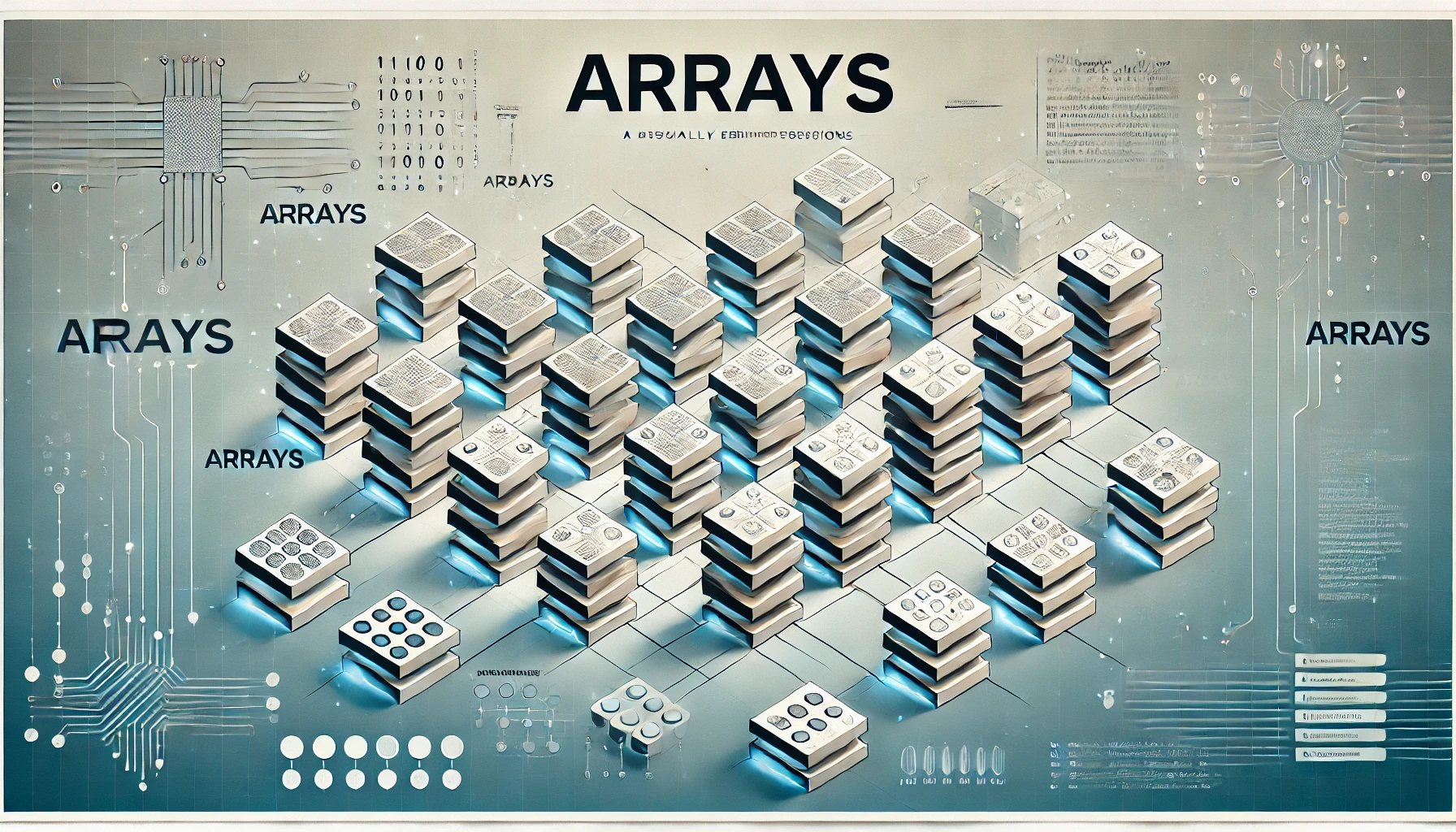
Leave a Reply