Welcome back! Yesterday, we got started with Python by setting up our environment and writing our first program. Today, we’ll dive into the basic syntax and learn about variables. By the end of this day, you’ll be able to write simple Python programs that use variables to store and manipulate data. Let’s get started!
Python Syntax
Python syntax refers to the set of rules that defines how a Python program is written and interpreted. Here are some key points about Python syntax:
- Indentation: Python uses indentation to define blocks of code. This means that spaces or tabs at the beginning of a line are significant. For example, an if statement must be indented.
- Comments: Use the
#symbol to add comments in your code. Comments are ignored by the interpreter and are used to explain what the code does. - Case Sensitivity: Python is case-sensitive. This means that
Variableandvariableare considered different identifiers.
Variables
Variables are used to store information that can be referenced and manipulated in a program. They are essential for creating dynamic and flexible code. Here’s how to declare and use variables in Python:
Declaring Variables
In Python, you don’t need to specify the type of a variable when you declare it. The type is inferred from the value you assign to it. Here are some examples:
name = "Andrew" # A string variable
age = 14 # An integer variable
height = 5.4 # A float variable
is_student = True # A boolean variableVariable Naming Rules
When naming variables in Python, follow these rules:
- Variable names must start with a letter or an underscore (
_). - Variable names can contain letters, numbers, and underscores.
- Variable names are case-sensitive.
Using Variables
You can use variables to store data and perform operations. Here’s a simple example:
# Declaring variables
name = "Andrew"
age = 14
height = 5.4
is_student = True
# Using variables
print("Name:", name)
print("Age:", age)
print("Height:", height)
print("Is a student:", is_student)Data Types
Python supports various data types, including:
- Integers: Whole numbers, e.g.,
10,-5 - Floats: Decimal numbers, e.g.,
3.14,-0.5 - Strings: Text, e.g.,
"Hello, World!",'Python' - Booleans: True or False values, e.g.,
True,False
Operators
Operators are used to perform operations on variables and values. Here are some common operators in Python:
Arithmetic Operators
+: Addition-: Subtraction*: Multiplication/: Division**: Exponentiation%: Modulus
Comparison Operators
==: Equal to!=: Not equal to>: Greater than<: Less than>=: Greater than or equal to<=: Less than or equal to
Assignment Operators
=: Assigns a value to a variable+=: Adds and assigns a value-=: Subtracts and assigns a value*=: Multiplies and assigns a value/=: Divides and assigns a value
Practice Time!
Let’s put what we’ve learned into practice. Try writing a Python program that declares variables of different types, performs some arithmetic operations, and prints the results.
# Declaring variables
num1 = 10
num2 = 5
sum_result = num1 + num2
diff_result = num1 - num2
product_result = num1 * num2
quotient_result = num1 / num2
# Printing results
print("Sum:", sum_result)
print("Difference:", diff_result)
print("Product:", product_result)
print("Quotient:", quotient_result)Conclusion
Great job today! You’ve learned about Python syntax, variables, data types, and operators. Tomorrow, we’ll dive deeper into data types and explore lists, tuples, and dictionaries. Keep practicing and have fun coding!
Learn Python with Me
Join me, Andrew, as we continue this exciting Python adventure. I’ll be sharing my progress and tips, and I hope you’ll share yours too. Let’s code together and have some fun!
By following this plan, you’re not only learning Python but also building a solid foundation in programming. Happy coding!
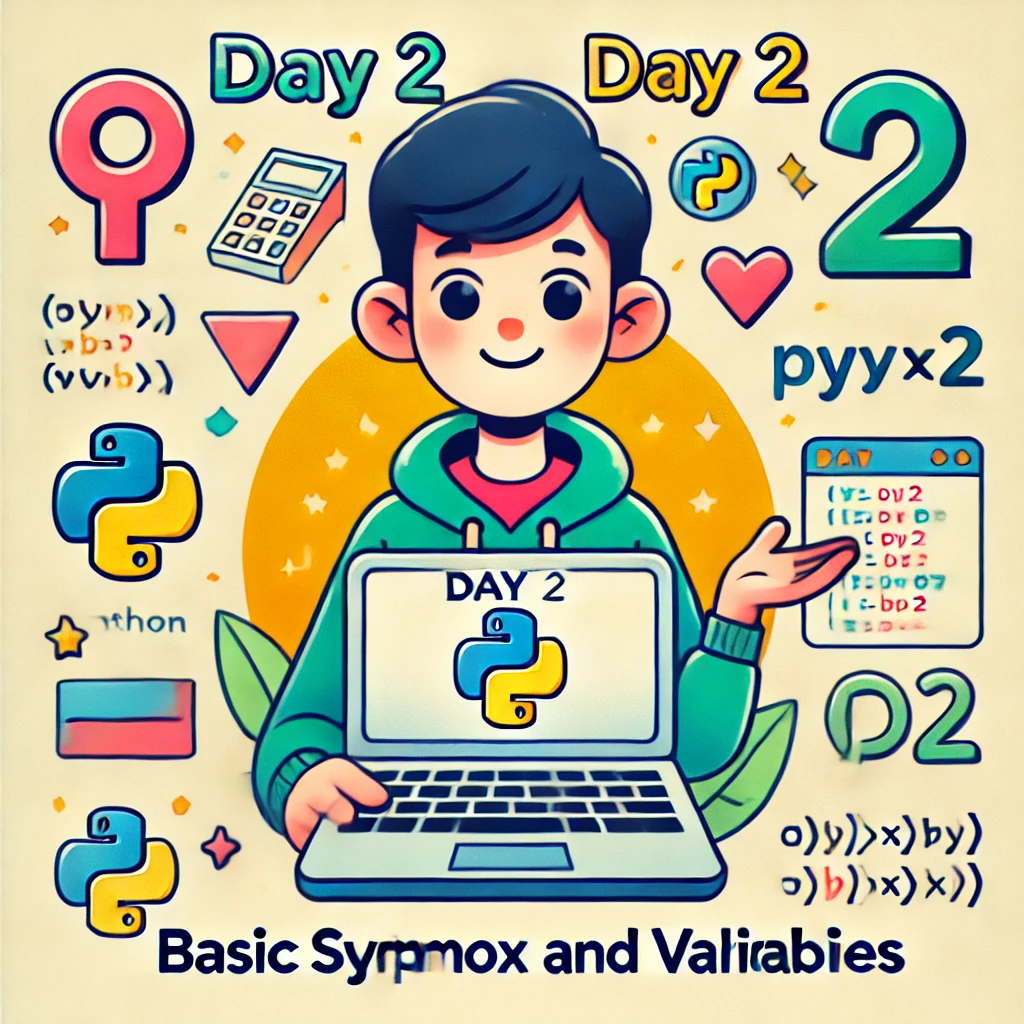
Leave a Reply