Day 1: Introduction to Python
Hey there! I’m Andrew, and I’m super excited to kick off our 20-day Python learning journey together. Today, we’re starting with the basics: what Python is, why it’s awesome, and how to set it up on your computer. By the end of today, you’ll have written your very first Python program. Let’s get started!
What is Python?
Python is a versatile and powerful programming language that’s easy to learn and fun to use. It’s used in tons of fields like web development, data analysis, artificial intelligence, and scientific computing. One of the reasons I love Python is because of its simplicity and readability, which makes it perfect for beginners like us.
Why Learn Python?
Here’s why I chose Python:
- Easy to Learn: Python’s syntax is super straightforward, so it’s perfect even if you’ve never coded before.
- Versatile: You can use Python for almost anything—websites, data analysis, games, and more.
- Community Support: Python has a huge, friendly community, which means there are tons of resources to help us out as we learn.
Setting Up Your Python Environment
Before we can start coding, we need to set up Python on our computers. Here’s how to do it:
Step 1: Install Python
- Download Python: Head over to the official Python website and download the latest version.
- Run the Installer: Open the file you just downloaded and follow the instructions to install Python. Make sure to check the box that says “Add Python to PATH” during installation.
Step 2: Install a Code Editor
Using a code editor makes writing Python code much easier. Here are a few that I found really useful:
- IDLE: Comes with Python and is great for beginners.
- VSCode: A powerful, free code editor from Microsoft.
- Jupyter Notebook: Awesome for data science and interactive coding.
Writing Your First Python Program
Now for the fun part—let’s write our first Python program! We’ll start with the classic “Hello, World!” program. It’s a simple program that just prints “Hello, World!” to the screen.
- Open your code editor: Launch the code editor you installed.
- Create a new file: Name it
hello_world.py. - Write the code: Type this into your file:
print("Hello, World!")- Save the file: Save your file in a folder where you can easily find it.
- Run the program: Open your terminal or command prompt, navigate to the folder where you saved the file, and run the program by typing:
python hello_world.pyCongratulations!
You’ve just written and run your first Python program! That’s a huge step. Tomorrow, we’ll dive into Python syntax and variables, building on what we’ve learned today.
Learn Python with Me
Join me, Andrew, as we continue this exciting Python adventure. I’ll be sharing my progress and tips, and I hope you’ll share yours too. Let’s code together and have some fun!
I hope this makes learning Python even more exciting and engaging. Happy coding!
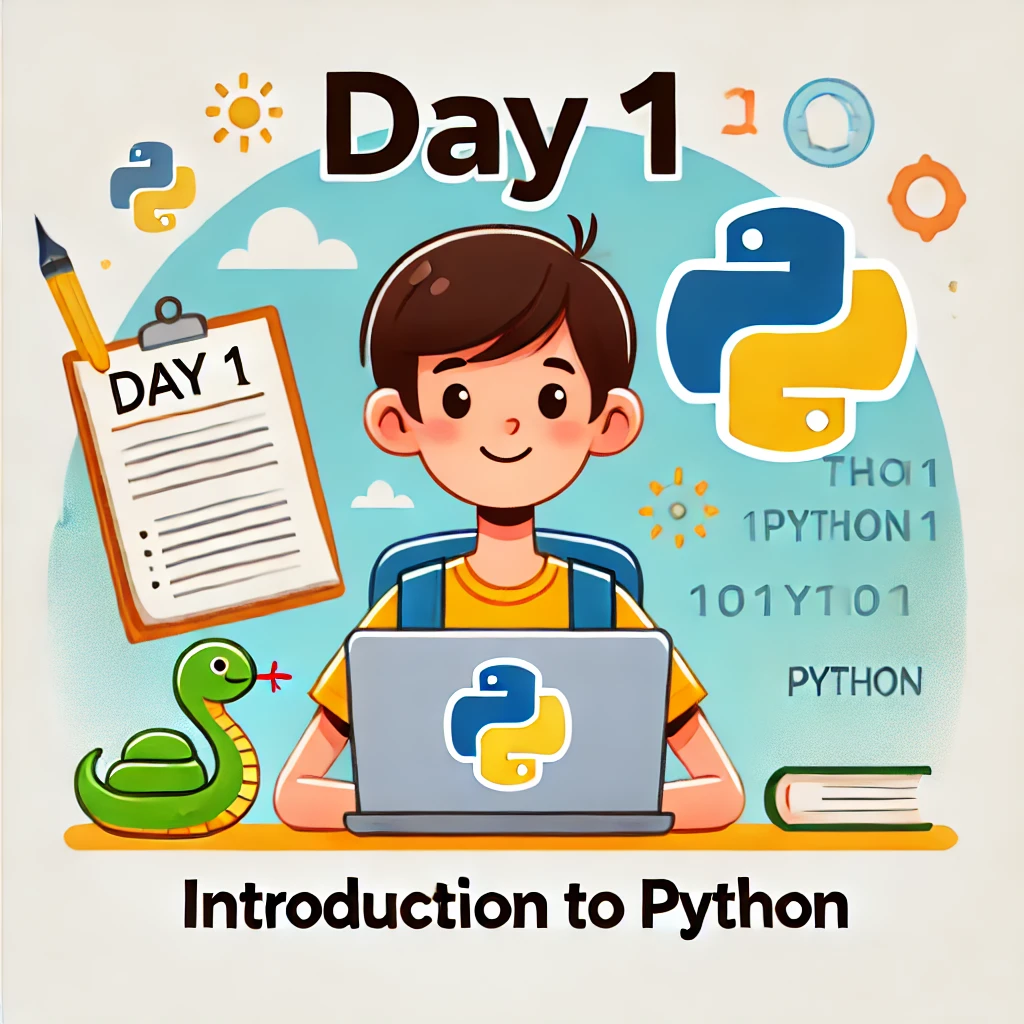
Leave a Reply